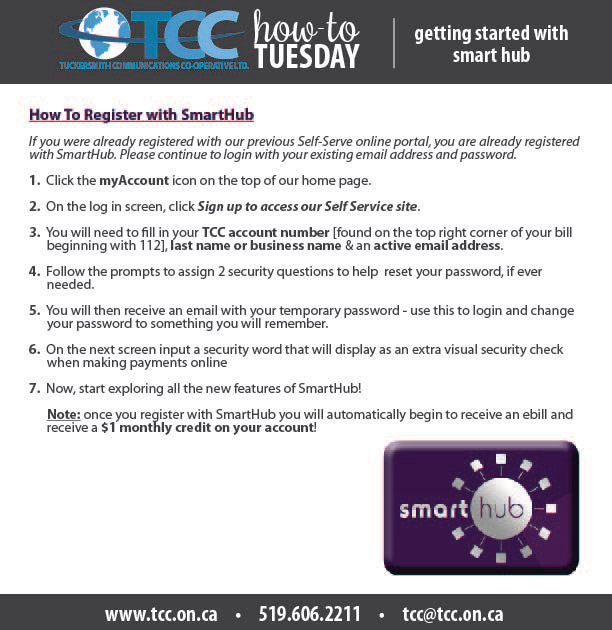SmartHub – You’re Going to LOVE it!
blog TCC Sep 23, 2015

I am excited to finally announce that we have officially launched SmartHub, our new online portal! It has so many new features that allow our customers a better 'snapshot' of their TCC account at all times. What's even better is there is a free mobile APP available for download so you can check your bill, pay your account and so much more ? on the go!
Hi Everyone ?
I am excited to finally announce that we have officially launched SmartHub, our new online portal! It has so many new features that allow our customers a better ‘snapshot’ of their TCC account at all times. What’s even better is there is a free mobile APP available for download so you can check your bill, pay your account and so much more ? on the go!
It only seemed appropriate that this weeks #howtotuesday was all about SmartHub and how to get started. Take a look around, let us know what you think!